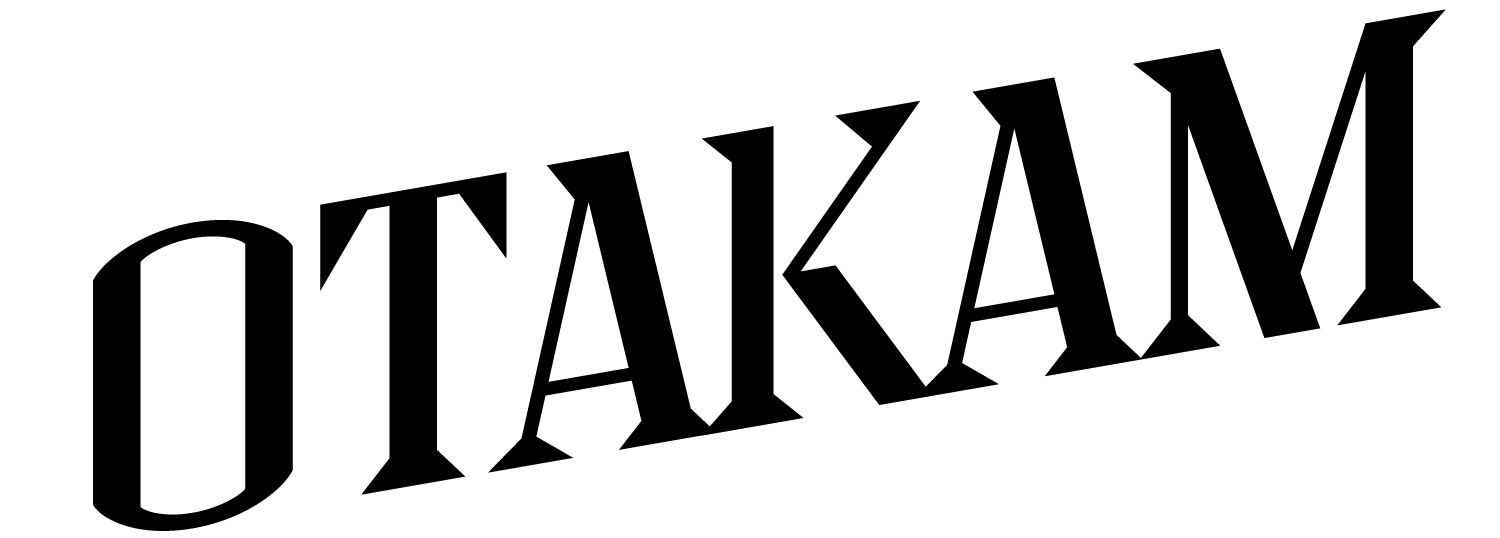Click on the « File Upload » symbol at the top left of your OTAKAM page, the symbol is located next to the OTAKAM logo.
You can download activity files in tcx or fit format from a directory on your computer or directly from your GPS bike computer if it is connected to your computer. In this case, you need to know the location of the activity files on your GPS.
It is possible to select and download several files simultaneously. Please note that the upload time depends on the number and size of the selected files.