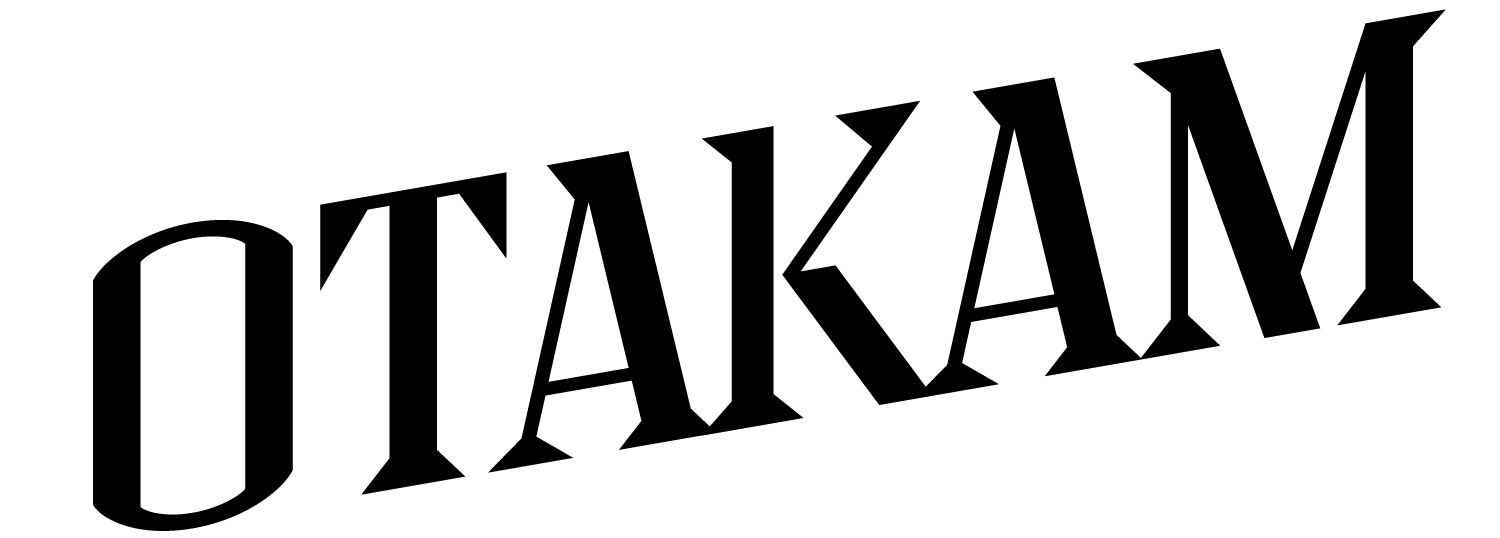Click on the « gear » symbol at the top left, the symbol is located next to the OTAKAM logo.
Then click on the « Synchronization » tab and then on « Strava », « Garmin » or « Wahoo ». Then link your accounts by following the steps.
Once the synchronisation is complete, the activities carried out over last years will be automatically uploaded to OTAKAM. Please note that this operation may take some time, even several days if you have a lot of data.
Your new activities will be uploaded to OTAKAM as soon as they are detected on the Strava, Garmin or Wahoo platforms.