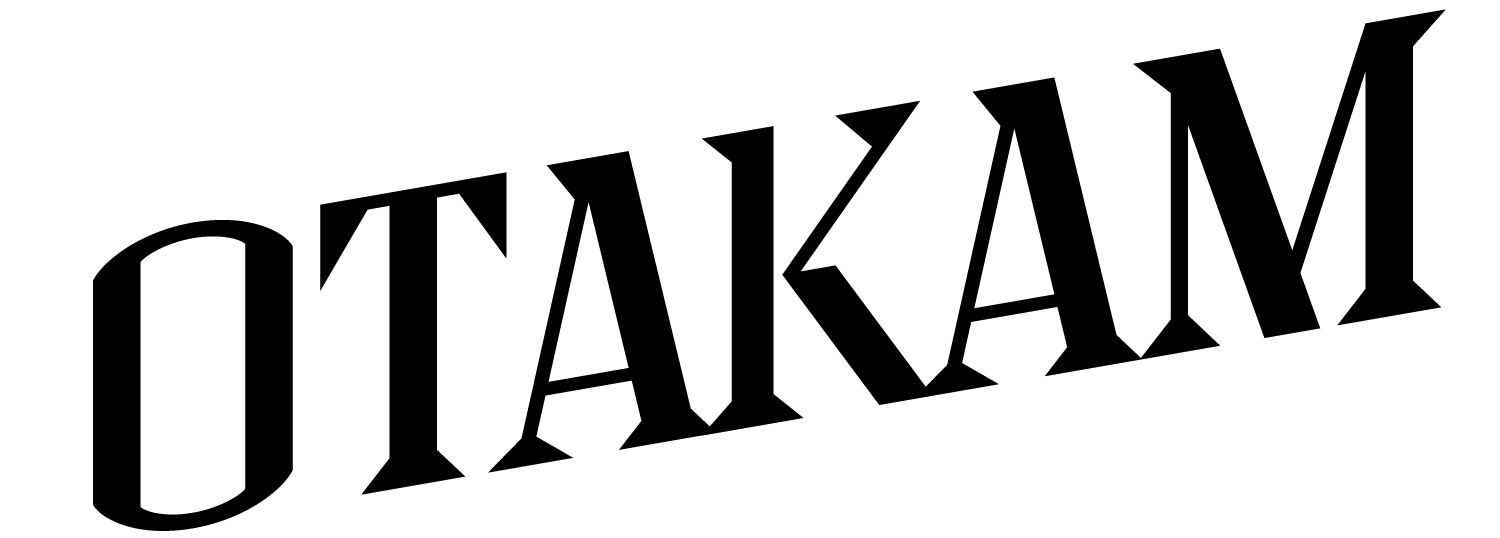The « calendar » tool allows the club’s sports director to select the races that are on the club’s programme.
To do this, simply tick the race by clicking on the transparent circle on the right, the circle will turn green when the race is selected.
To remove a race just click on the green button, the circle will become transparent, and the race will be removed.