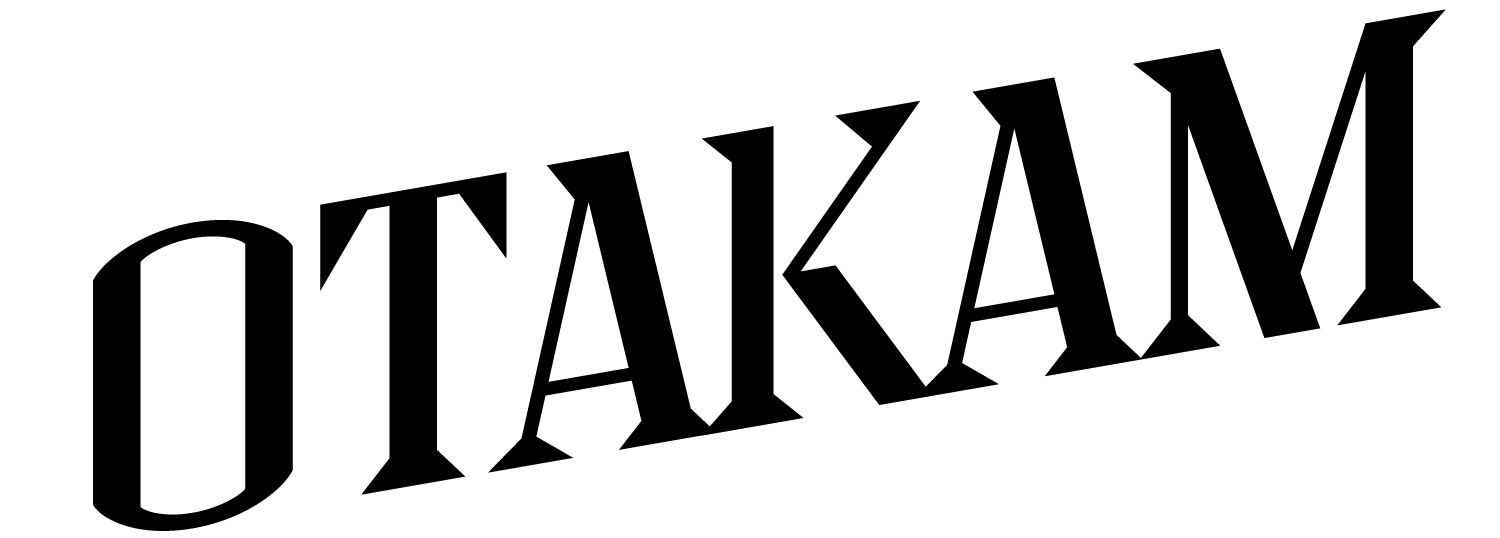By default, when an activity appears on your calendar, it is displayed in grey.
For athletes with a coach, this display may be different.
- When the coach schedules a session, it will be displayed in grey beyond the current date.
- For activities performed when a session is scheduled, three colours may be displayed:
- The activity is displayed in green when the duration of the session carried out corresponds to that planned (difference +/- 15%).
- The activity is displayed in orange when the duration of the session carried out does not correspond to that planned (deviation > 15%).
- The activity is displayed in red when the session has not been completed.