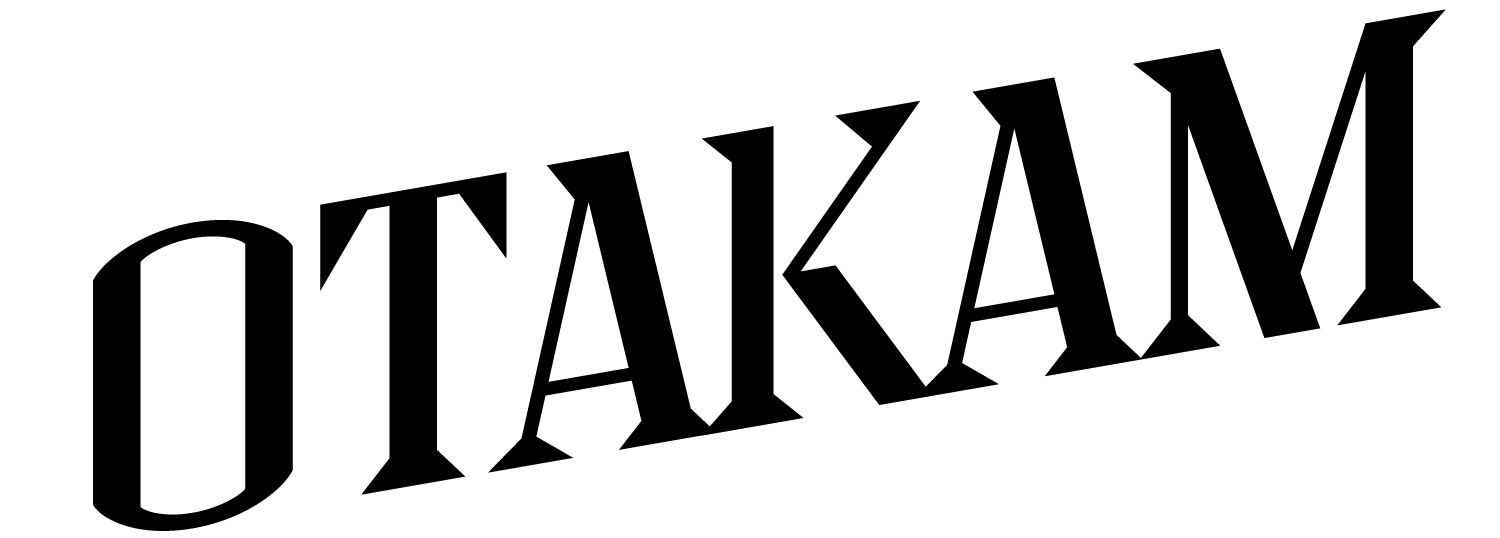The « planning » tool allows the club’s sports director to assign events (pre-selected in the calendar tool) to his athletes. Each athlete will then have the event assigned to his personal calendar.
To add a race to an athlete calendar, simply click on the yellow rectangle (an event) and then click on the line of the desired athlete to assign it to him.
To delete a race from an athlete calendar, simply right click on the race (green rectangle) in the line of the desired athlete.
It is possible to assign the same race to all athletes by first clicking on the desired race in yellow (in the planning bar) and then clicking on the « all my athletes » button.